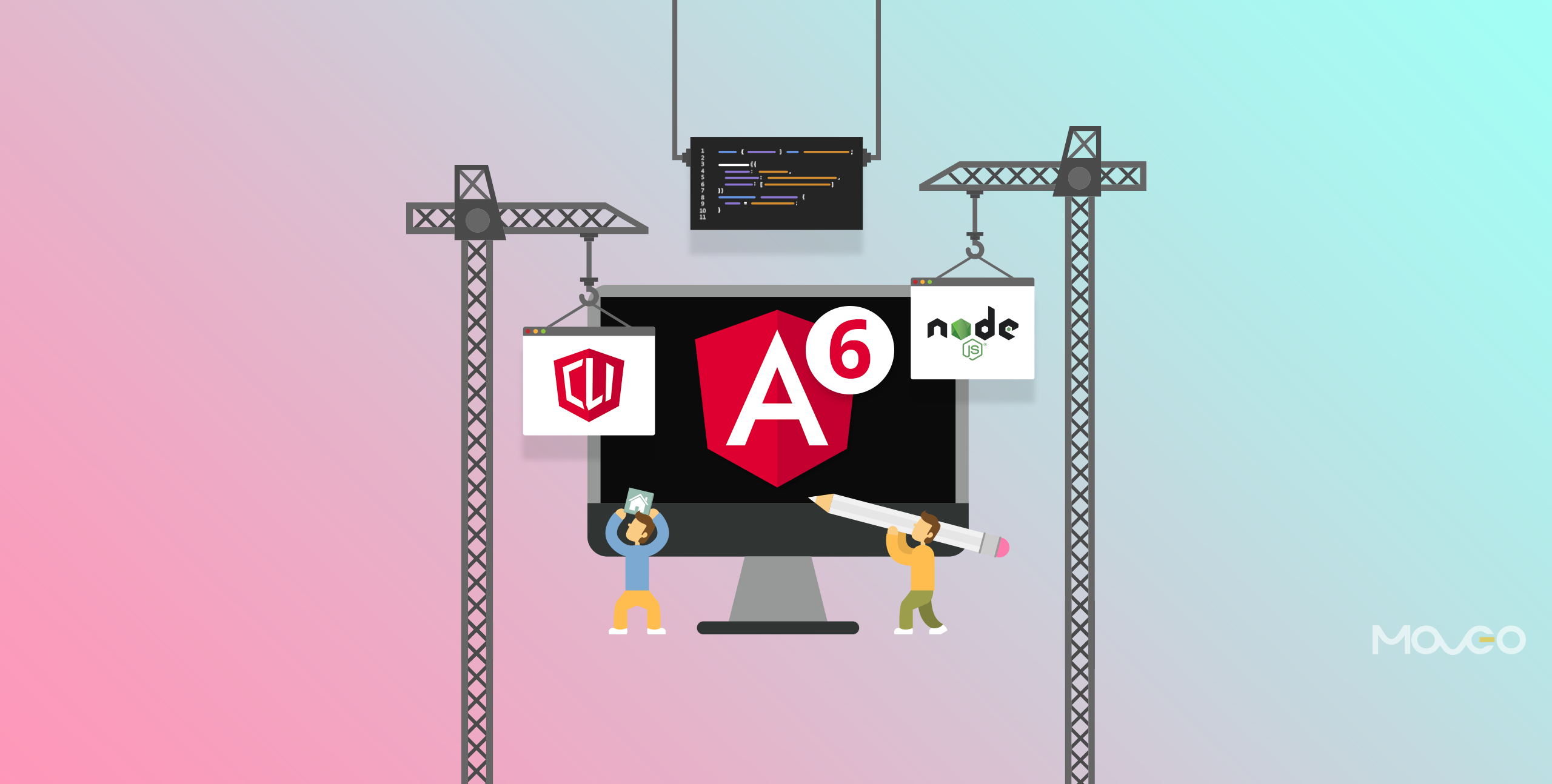
先介绍下小朋友 udao,首先是一个开源项目,代码足够简单,其次是跟随 Angular 大小版本一起成长的项目,会定期更新所有依赖包以及兼容最新版本的写法
Github 地址也贴出来好多次了:https://github.com/OrangeXC/udao
本来行文目的只是新框架推出,本着学习的目的自己搞个东西出来玩,文章只是记录项目的开发更迭过程,以及遇到的坑。
udao 系列文章有
从 Angular 5 写到 6,逐步扩展 PWA,SSR 等,今天有读者提了一个 issue,跟着历史文章一步一步学习发现文章写的是 Angular 5,但是 github 项目已经升级到了 Angular 6,是不是要保留多个版本分支?
我的回答是否定的,Angular 版本更迭之快想必大家都了解,每次大小版本的更新我都会在 github 上修改代码,但是不会一直出更新文章,因为每次更新的可能就几行代码,循序渐进的更迭,更希望读者能多一分敏锐的嗅觉,与框架相关的的实战类文章总有退出江湖的一天,取决于框架的升级更新和框架的衰亡,相信当今翻阅 jquery 的实战文章的人寥寥无几,Angular 目前正处于半年一大版的节奏,既然观察到 Angular 6 推出了,准备学习 Angular 5 文章之前就应该先看下作者的项目链接是不是 Angular 5 的项目,况且项目只是参考,写文章想引出更多的是踩坑的过程。
唠叨了这么多之后,正如标题 终章 udao 系列文章到本篇结束,以后每个版本会持续更新迭代到 github 上,升级的代码变化可以顺着 git commit 记录查到
升级依赖
首先升级 angular-cli 到最新版本的 6.0,升级之前记得先卸载清 cache
全局
1 | npm uninstall -g @angular/cli |
本地
1 | rm -rf node_modules dist # use rmdir /S/Q node_modules dist in Windows Command Prompt; use rm -r -fo node_modules,dist in Windows PowerShell |
运行 ng update --all,从 angular-cli 1.7 开始支持 update,具体参数见https://github.com/angular/angular-cli/wiki/update
运行 --all 目的是修改 package.json,否则只提示不修改,亲测这个 --all 参数有坑,会报各种异常,升级版本后还会重复提示升级,遇到警告可以采用降级方案,直接 ng update,根据提示一个一个去 package.json 里修改,再报错就是和这个方法无缘了,采用远古时期方案去 npm 官网一个个查出最新版本更新上去。
注:typescript 停留在 2.7.2,即可不要升级到 2.8+,yarn 会报警高,也就是 angular-cli 的无脑 bug,
ng update --all建议升级到 2.8.3 不升级它就不往下跑,升级完 2.8.3 安装 yarn 又警告被依赖的 typescript 版本应该 >2.7 & <2.8。
顺利升级完所有依赖后,别忘了加几个依赖上去
- yarn add @nguniversal/express-engine
- yarn add @nguniversal/module-map-ngfactory-loader
- yarn add @angular-devkit/build-angular -D
- yarn add webpack -D
- yarn add webpack-cli -D
服务端入口
本次升级服务端渲染借助 @nguniversal 实现
首先将 server.ts 从 src 目录移动到根路径,并修改如下
1 | // These are important and needed before anything else |
此文件需要 webpack 单独打包,由于升级到了 webpack 4,原来的 webpack 3.x 语法需要稍作修改
webpack.config.js 更名为 webpack.server.config.js,准确表达打包的目标
1 | const path = require('path'); |
整个服务端入口完成了,下面搞一下服务端打包
服务端打包
服务端渲染项目,大家印象比较深刻的地方就是,客户端和服务端分别打两个 bundle,分别供浏览器和服务器执行。
这里也不例外
src 下面的 main.server.ts 指向了打包入口
1 | export { AppServerModule } from './app/app.server.module'; |
看下 src/app/app.server.module 里面有哪些修改
1 | import { ModuleMapLoaderModule } from '@nguniversal/module-map-ngfactory-loader'; |
增加了 ModuleMapLoaderModule 作用是使用模块映射代替原来的模块懒加载,加快 node 环境下的运行速度,整个 bundle 打包下来只有一个 js 文件 6M 多
客户端入口
客户端部分和上一版 Angular 5 的项目差不多,这里面优化了 module 的拆分,将 router 和 ui 部分抽离到单独的文件再引入,使得 app.module 文件不那么臃肿。
添加了 console 记录页面的渲染环境
1 | export class AppModule { |
配置文件
代码层面的修改,上面介绍的差不多了,接下来是配置文件,从命名到写法都是 breaking change
首先根路径下 .angular-cli.json 更名为 angular.json
1 | { |
这个文件具体怎么从 angular 5 版本迁移过来的,因为没有迁移文档说明,干脆用最新的 cli 新建一个项目,把对应的值和入口替换,上面经过精简的 json 关键是 architect 里的 server,作用是指明服务端构建的工具,入口,出口,配置项。
一眼看上去与原来的配置文件相比,多了一层 projects,也就是支持多项目构建。
PWA 升级
这也是 udao 进阶 PWA 的点睛之笔,升级过程更是 angular-cli 本次升级的精华所在。
升级之前把原来所有与 PWA 配置相关的代码全部删除,切忌保留任何相关代码,否则会带来不必要的麻烦,事先最好先卸载已有的 @angular/pwa 包,清理完毕后只需要一行代码搞定 PWA
1 | ng add @angular/pwa --project *project-name* |
没错,项目里 PWA 相关的代码都填充到对应位置了,什么都不用修改。
这个 PWA 和 SSR 本身有那么一点冲突,怎么讲呢,两者同样是为了加快页面首屏速度,
@angular/pwa中的 service-worker 扩展默认会把 html 文件缓存到本地,这个 html 的内容部分是空的,每次访问网页时 service-worker 先进行请求拦截,把空内容页面抛出来,数据请求完全发生在前端,而我们希望的 SSR 是首屏请求在 node 端完成,直出完整 html,页面也不会 loading 和白屏,但是不加 PWA 又不能离线和缓存其它资源,好吧,这些细节上的问题可能没那么多人关心,当然有更好的解决方案欢迎交流。
语法变化
rxjs 升级到 6.x 引入方式和用法需要调整,项目太大不想调整的话 rxjs 提供了降级兼容方案 rxjs-compat,直接 npm 安装即可。
更新脚本
既然入口文件和配置文件都做了相应的修改,那 npm 的 script 命令也要跟着更新一波了
1 | { |
注:到这里运行
npm run build:ssr即可整体打包,不可将build:client-and-server-bundles和webpack:server调换位置,因为 server.ts 入口文件中有对打包好的 server bundle 的引用require('./dist/server/main')
总结
到这里 udao 小朋友成功的从 Angular 5 成功迈向了 Angular 6,也是本系列的最后一篇终章,总之 Angular 6 也有被历史淘汰的一天,拥抱变化吧,喜欢玩 Angular 最新版本的欢迎关注一波 Github,这里并没有鼓吹大家 fork 和 star,感兴趣就随便看看,也没达到让大家作为范例的程度,整体来讲版本的更新非常及时,功能的更新非常缓慢。