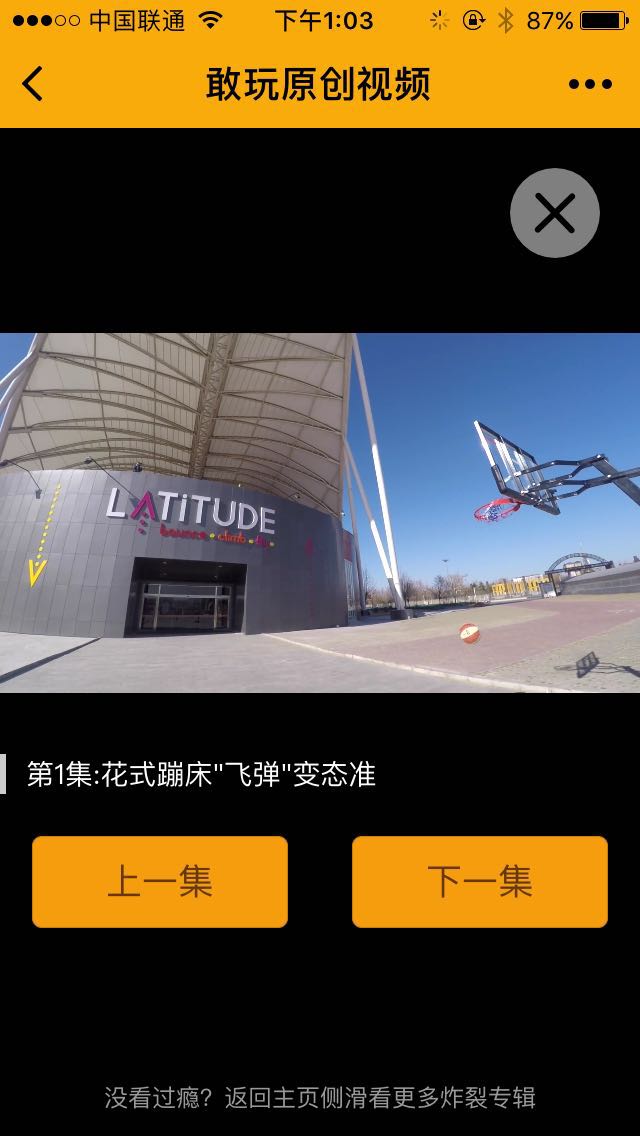微信小程序经过几个月的内侧,在今年的 1 月 9 日正式上线,在微信通讯录页面就可以搜索你想找的小程序,然后在发现页最底部就会有你曾经浏览过的小程序的入口。
一番体验后比橙子想象的效果好的多,所以自己起手也写了一个。下面具体介绍细节。
想写小程序的大家都知道只有企业账户可以发布,但是开发却不需要企业账号,但是我们需要实名认证我们的小程序账号。
注册账号
直接给官网链接 https://mp.weixin.qq.com/debug/wxadoc/introduction/?t=201718#注册小程序帐号
注意:没有企业认证记得在 选择主体类型 时选择->其他组织,组织名称自己起,机构代码只要符合它的规则就行(输入框下有提示直接复制粘贴),公章的扫描件上传随意图片即可,管理员信息务必填写真实信息(切记)
开发工具
在官网给出了下载入口 https://mp.weixin.qq.com/debug/wxadoc/dev/devtools/download.html?t=201715
安装后会有扫码登录,然后按照这个链接执行 https://mp.weixin.qq.com/debug/wxadoc/introduction/?t=201718#登录
记得你在官网注册成功后小程序的 AppID,这里不用选择本地开发目录,为了起手方便当你添加项目时会问你是不是使用它的初始化模板(点击使用)。
现在不出差错的话你的页面会出现 你的 头像、用户名、Hello world
如果显示正常,恭喜你环境配置成功
有时却不是那么顺利,橙子在打开初始化项目报错 Failed to load resource: net::ERR_NAME_NOT_RESOLVED
如果你有相同的错误解决办法很简单,关掉你的 vpn 即可(并不是所有 vpn 均存在问题,因为橙子咨询其他人的 vpn 没关也不会产生这个问题),记得重启你的开发者工具。
起步
如果你了解几种文件的作用可以跳过此步,不了解的可以看下官网起步教程,https://mp.weixin.qq.com/debug/wxadoc/dev/?t=201715
然后在上面链接仔细过一遍 框架、组件、API(切记认真阅读)
也许你会问官网给的那么详细我写这个文章的意义在哪?
问的好,如果官网能给我一个完整的小程序我也不会费周折去自己写,官网的 API 固然重要,都是人家开发的我们无权篡改,本文的目的是尽量让大家少踩坑。
实战
自己定义下产品详情,一个展示视频的 app,列表与播放页,非常简单的例子,上手简单
这里涉及到网络请求,首先去管理平台,最下面的设置里配置你的服务器域名,你自己有接口最好,不必走本例的接口,根据官方文档你可以写出自己的程序,另外值得一提的就是 V2EX,知乎日报,豆瓣等都提供外部接口供大家使用
说明:没有接口的可以用本例的 https://api.idarex.com(去自己的小程序网页控制台->设置->填写到request合法域名即可),此步不设置后面请求会报错,每月只能修改三次谨慎使用
两个页面构成?倒也没那个必要,增加整个小程序的体积,而且跨页面传输数据多一层逻辑,这里采用 wx:if 实现条件渲染来实现。
我们只需要保留 index 文件夹下的文件
从全局文件改起 log 部分可以选择保留,获取用户信息部份暂时用不到
app.js
1
2
3
4
5
6
7
8
| App({
onLaunch: function () {
var logs = wx.getStorageSync('logs') || []
logs.unshift(Date.now())
wx.setStorageSync('logs', logs)
}
})
|
全局的配置文件只需要 window 的基础配置,这里修改 navigationBar 的内容样式
app.json
1
2
3
4
5
6
7
8
9
10
11
12
| {
"pages":[
"pages/index/index",
"pages/logs/logs"
],
"window":{
"backgroundTextStyle":"light",
"navigationBarBackgroundColor": "#f8ac09",
"navigationBarTitleText": "敢玩原创视频",
"navigationBarTextStyle":"black"
}
}
|
全局样式没有太多规则,这里避免后期的计算误差问题注意两点
app.wxss
1
2
3
4
5
6
7
8
9
10
11
12
13
14
15
16
17
18
|
page {
height: 100%;
}
view, text {
box-sizing: border-box;
}
.container {
height: 100%;
display: flex;
flex-direction: column;
align-items: center;
justify-content: space-between;
box-sizing: border-box;
}
|
注:* 选择器无效,强烈推荐使用 flex 进行布局,许多场景下普通的布局规则无效
主页上面一个轮播,轮播图改变时剧集也发生变化,默认的 player 隐藏,页面结构如下
pages/index/index.wxml
1
2
3
4
5
6
7
8
9
10
11
12
13
14
15
16
17
18
19
20
21
22
23
24
25
26
27
28
29
30
| <view class="container">
<swiper class="swiper" bindchange="changeAlbum" indicator-dots="{{indicatorDots}}" autoplay="{{autoplay}}" duration="{{duration}}">
<block wx:for="{{albums}}" wx:key="title">
<swiper-item class="swiper-item">
<image src="{{item.cover}}" class="slide-image" />
</swiper-item>
</block>
</swiper>
<scroll-view class="scroll-view" scroll-y="true" scroll-top="{{scrollTop}}">
<block wx:for="{{videoList}}" wx:key="id">
<view class="video-item" data-id="{{index}}" catchtap="playVideo">
<image src="{{item.cover}}" class="video-cover"></image>
<view class="video-info">
<text class="video-title">{{item.title}}</text>
<text class="video-play-count">{{item.play_count}}次播放</text>
</view>
</view>
</block>
</scroll-view>
<view class="player" wx:if="{{playerShow}}">
<icon class="close" type="clear" size="45" color="rgba(255, 255, 255, 0.5)" catchtap="closeVideo" />
<video class="video" src="{{videoUrl}}" autoplay="true" />
<text class="player-title">第{{videoIndex + 1}}集:{{videoTitle}}</text>
<view class="handle-bar">
<button class="pre-btn" catchtap="preVideo">上一集</button>
<button class="next-btn" catchtap="nextVideo">下一集</button>
</view>
<text class="msg">没看过瘾?返回主页侧滑看更多炸裂专辑</text>
</view>
</view>
|
注:wx:for 建议写到外层的 block 标签中,而且必须加上 wx:key 定义你的标志字段,否则报错。绑定事件如果为 tap,强烈建议使用 catchtap 而不采用 bindtap,除非有特殊的冒泡触发事件需求,否则使用 catchtap避免冒泡。这里为什么使用 wx:if(首屏加载块但切换成本大) 而不用官方建议的 hidden(首屏加载慢但切换成本小),在这个场景 player 层会频繁切换适合使用 hidden,但 hidden 存在 bug,它隐藏不掉 view 层里面包含的元素,video 标签依然暴露在且占据空间,破坏了我们的整体布局,实际测试 wx:if 在微应用场景无任何性能问题。
看下整体的样式文件
pages/index/index.wxss
1
2
3
4
5
6
7
8
9
10
11
12
13
14
15
16
17
18
19
20
21
22
23
24
25
26
27
28
29
30
31
32
33
34
35
36
37
38
39
40
41
42
43
44
45
46
47
48
49
50
51
52
53
54
55
56
57
58
59
60
61
62
63
64
65
66
67
68
69
70
71
72
73
74
75
76
77
78
79
80
81
82
83
84
85
86
87
88
89
90
91
92
93
94
95
96
97
98
99
100
101
102
103
104
105
106
107
108
109
110
111
112
113
114
115
116
117
118
119
120
121
122
123
124
125
126
127
128
| .swiper {
width: 100%;
height: 40%;
}
.swiper-item {
display: flex;
justify-content: center;
background: #dedede;
}
.slide-image {
width: 50%;
height: 100%;
}
.scroll-view {
height: 60%;
}
.video-item {
display: flex;
flex-direction: row;
justify-content: flex-start;
height: 115px;
padding: 10px;
background: rgba(255, 255, 255, 0.9);
border-bottom: 1px solid #dedede;
}
.video-cover {
display: block;
width: 150px;
height: 95px;
border-radius: 5px;
}
.video-info {
display: flex;
flex: 1;
flex-direction: column;
justify-content: space-between;
padding: 5px 0 5px 20px;
}
.video-title {
width: 100%;
line-height: 1.5;
font-size: 14px;
}
.video-play-count {
width: 100%;
display: flex;
justify-content: flex-end;
font-size: 12px;
}
.player {
width: 100%;
height: 100%;
position: absolute;
top: 0;
left: 0;
z-index: 100;
background: #000;
}
.player-title {
width: 100%;
padding-left: 10px;
border-left: 3px solid #ccc;
overflow:hidden;
white-space:nowrap;
text-overflow:ellipsis;
color: #fff;
font-size: 14px;
}
.close {
position: fixed;
top: 20px;
right: 20px;
}
.video {
width: 100%;
margin-top: 80px;
}
.handle-bar {
display: flex;
flex-direction: row;
justify-content: space-around;
margin-top: 20px;
}
.pre-btn, .next-btn {
width: 40%;
background: #f49d0d;
color: #673806;
}
.button-hover {
background-color: #f9bd3a;
}
.msg {
width: 216px;
margin-left: -108px;
position: fixed;
bottom: 10px;
left: 50%;
font-size: 12px;
color: #999;
}
|
注:样式以 flex + 百分比做整体布局,具体块级元素和字体给 px 值
pages/index/index.js
1
2
3
4
5
6
7
8
9
10
11
12
13
14
15
16
17
18
19
20
21
22
23
24
25
26
27
28
29
30
31
32
33
34
35
36
37
38
39
40
41
42
43
44
45
46
47
48
49
50
51
52
53
54
55
56
57
58
59
60
61
62
63
64
65
66
67
68
69
70
71
72
73
74
75
76
77
78
79
80
81
82
83
84
85
86
87
88
89
90
91
92
93
|
var app = getApp()
Page({
data: {
albums: [],
videoList: [],
scrollTop: 0,
indicatorDots: true,
autoplay: false,
duration: 1000,
playerShow: false,
videoUrl: '',
videoTitle: '',
videoIndex: 0
},
changeAlbum: function (e) {
this.setData({
videoList: this.data.albums[e.detail.current].videos,
scrollTop: 0
})
},
playVideo: function (e) {
let index = e.currentTarget.dataset.id
this.setData({
videoTitle: this.data.videoList[index].title,
videoUrl: this.data.videoList[index].play_url,
playerShow: true,
videoIndex: index
})
},
closeVideo: function () {
this.setData({
videoUrl: '',
playerShow: false
})
},
preVideo: function () {
let index = this.data.videoIndex
if (index === 0) {
wx.showToast({
title: '前面没有啦!',
icon: 'loading',
duration: 10000
})
setTimeout(function(){
wx.hideToast()
},1000)
} else {
this.setData({
videoTitle: this.data.videoList[index - 1].title,
videoUrl: this.data.videoList[index - 1].play_url,
videoIndex: index - 1
})
}
},
nextVideo: function () {
let index = this.data.videoIndex
if (index === this.data.videoList.length - 1) {
wx.showToast({
title: '后面没有啦!',
icon: 'loading',
duration: 10000
})
setTimeout(function(){
wx.hideToast()
},1000)
} else {
this.setData({
videoTitle: this.data.videoList[index + 1].title,
videoUrl: this.data.videoList[index + 1].play_url,
videoIndex: index + 1
})
}
},
onReady: function () {
var that = this
wx.request({
url: 'https://api.idarex.com/www/index',
success (res) {
that.setData({
albums: res.data.columns,
videoList: res.data.columns[0].videos
})
}
})
}
})
|
注:onReady 取代 onLoad 安卓 6.4.3 存在 bug,事件的传参要通过 event.currentTarget.dataset 传递在 wxml 里通过定义 data-xxx 属性绑定 key,其它代码简单易懂没有高级语法,可以直接复制粘贴然后自定义修改
最后的效果如下

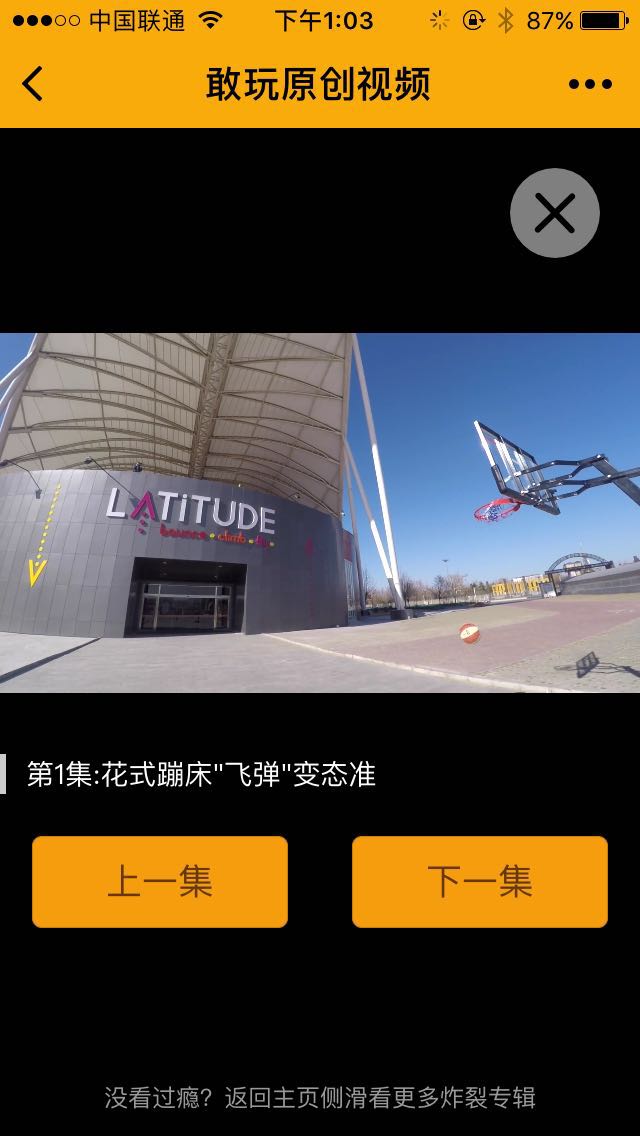
进阶
如果你的小程序拥有一定的规模你一定会尝试,模块化开发、ES6,7 的高级语法、第三方库等等。
实现原理就是按模块化的开发去写,npm 去安装依赖库,然后编译成微信开发者工具可以识别的项目结构
映着需求簇生的 Github 项目列举几个,wepy、labrador
感兴趣的可以点进去看看,使用与否取决于你项目的复杂程度,你的异步操作过多 ES6 的 promise 无法满足你的需求,ES7 的 async/await 可以帮到你,或是你的状态过多想使用 redux,你就可以尝试微信小程序组件化开发框架。
本例中再封装一层框架纯属没事找事,没有任何意义。
总结
小程序的评价褒贬不一,与其评价它存在的意义不如看下它的适用场景,对于功能性强的 App 很合适,本例不太合适但是人家腾讯视频可以做小程序我们就可以做,说到以后的发展如何谁都说不准,最起码稳定性可以保证,借着写小程序可以加深对类 vue 框架的了解,内联的事件写法也是今后的一个趋势,数据的绑定类 react 的 setData,如果你之前尝试过这两个框架开发小程序会非常得心应手。