
早期的路由都是后端实现的,直接根据 url 来 reload 页面,页面变得越来越复杂服务器端压力变大,随着 ajax 的出现,页面实现非 reload 就能刷新数据,也给前端路由的出现奠定了基础。我们可以通过记录 url 来记录 ajax 的变化,从而实现前端路由。
本文主要讲两种主流方式实现前端路由。
History API
这里不细说每一个 API 的用法,大家可以看 MDN 的文档:https://developer.mozilla.org/en-US/docs/Web/API/History
重点说其中的两个新增的API history.pushState 和 history.replaceState
这两个 API 都接收三个参数,分别是
- 状态对象(state object) — 一个JavaScript对象,与用pushState()方法创建的新历史记录条目关联。无论何时用户导航到新创建的状态,popstate事件都会被触发,并且事件对象的state属性都包含历史记录条目的状态对象的拷贝。
- 标题(title) — FireFox浏览器目前会忽略该参数,虽然以后可能会用上。考虑到未来可能会对该方法进行修改,传一个空字符串会比较安全。或者,你也可以传入一个简短的标题,标明将要进入的状态。
- 地址(URL) — 新的历史记录条目的地址。浏览器不会在调用pushState()方法后加载该地址,但之后,可能会试图加载,例如用户重启浏览器。新的URL不一定是绝对路径;如果是相对路径,它将以当前URL为基准;传入的URL与当前URL应该是同源的,否则,pushState()会抛出异常。该参数是可选的;不指定的话则为文档当前URL。
相同之处是两个 API 都会操作浏览器的历史记录,而不会引起页面的刷新。
不同之处在于,pushState会增加一条新的历史记录,而replaceState则会替换当前的历史记录。
我们拿大百度的控制台举例子(具体说是我的浏览器在百度首页打开控制台。。。)
我们在控制台输入
1 | window.history.pushState(null, null, "https://www.baidu.com/?name=orange"); |
好,我们观察此时的 url 变成了这样
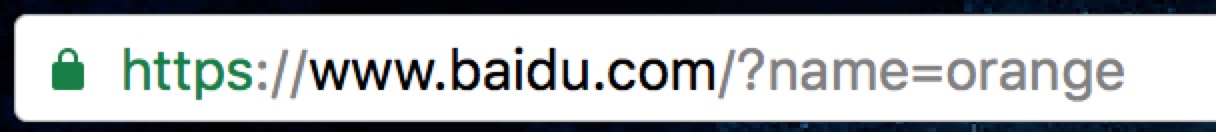
我们这里不一一测试,直接给出其它用法,大家自行尝试
1 | window.history.pushState(null, null, "https://www.baidu.com/name/orange"); |
注意:这里的 url 不支持跨域,当我们把
www.baidu.com换成baidu.com时就会报错。
1 | Uncaught DOMException: Failed to execute 'pushState' on 'History': A history state object with URL 'https://baidu.com/?name=orange' cannot be created in a document with origin 'https://www.baidu.com' and URL 'https://www.baidu.com/?name=orange'. |
回到上面例子中,每次改变 url 页面并没有刷新,同样根据上文所述,浏览器会产生历史记录

这就是实现页面无刷新情况下改变 url 的前提,下面我们说下第一个参数 状态对象
如果运行 history.pushState() 方法,历史栈对应的纪录就会存入 状态对象,我们可以随时主动调用历史条目
此处引用 mozilla 的例子
1 |
|
我们点击 Advance to ? 对应的 url 与模版都会 +1,反之点击 retreat to ? 就会都 -1,这就满足了 url 与模版视图同时变化的需求
实际当中我们不需要去模拟 onpopstate 事件,官方文档提供了 popstate 事件,当我们在历史记录中切换时就会产生 popstate 事件。对于触发 popstate 事件的方式,各浏览器实现也有差异,我们可以根据不同浏览器做兼容处理。
hash
我们经常在 url 中看到 #,这个 # 有两种情况,一个是我们所谓的锚点,比如典型的回到顶部按钮原理、Github 上各个标题之间的跳转等,路由里的 # 不叫锚点,我们称之为 hash,大型框架的路由系统大多都是哈希实现的。
同样我们需要一个根据监听哈希变化触发的事件 —— hashchange 事件
我们用 window.location 处理哈希的改变时不会重新渲染页面,而是当作新页面加到历史记录中,这样我们跳转页面就可以在 hashchange 事件中注册 ajax 从而改变页面内容。
这里我在 codepen 上模拟了一下原理
See the Pen router-demo by orangexc (@orangexc) on CodePen.
hashchange 在低版本 IE 需要通过轮询监听 url 变化来实现,我们可以模拟如下
1 | (function(window) { |
大型框架的路由当然不会这么简单,angular 1.x 的路由对哈希、模版、处理器进行关联,大致如下
1 | app.config(['$routeProvider', '$locationProvider', function ($routeProvider, $locationProvider) { |
这套路由方案默认是以 # 开头的哈希方式,如果不考虑低版本浏览器,就可以直接调用 $locationProvider.html5Mode(true) 利用 H5 的方案而不用哈希方案。
总结
两种方案我推荐 hash 方案,因为照顾到低级浏览器,就是不美观(多了一个 #),两者兼顾也不是不可,只能判断浏览器给出对应方案啦,不过也只支持 IE8+,更低版本兼容见上文!
这个链接的 demo 含有判断方法:http://sandbox.runjs.cn/show/dxi5lgcx 。同时给出 Github 仓库地址: minrouter,推荐大家读下源码,仅仅 117 行,精辟!
如果在上面链接测试时你的 url 里多了一个 #,说明你的浏览器该更新啦。